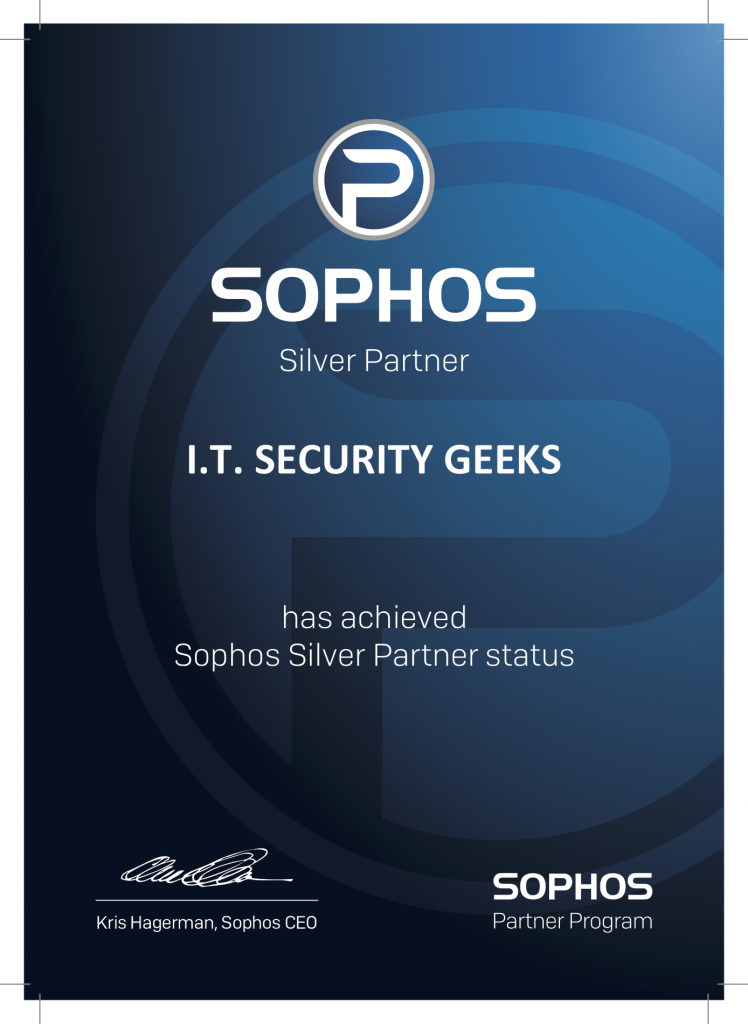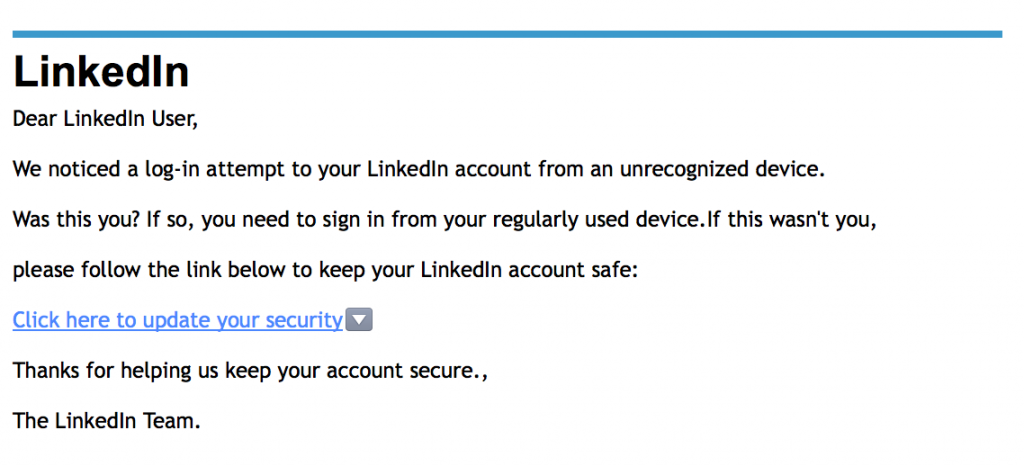For those of you reading this that have no idea what Two-Factor Authentication (2FA) is, let us try to explain. 2FA is a more secure authentication mechanism that provides a lot greater security than just passwords. Let’s face it people, passwords are no longer secure, they can be cracked (or worse yet,guessed!)
The strength of a password is based on a lot of different factors such as, the length of the password, if special characters ($£@&*, etc) were used, if a mixture of UPPER and lowercase characters were used, if the password is a mix of alphanumeric characters, and of course the encryption algorithm in use.
Unfortunately passwords aren’t going away anytime soon, so in the mean time we all need to use the most secure passwords we can. We would currently recommend using a password that is no shorter than 10 characters, contains a mix of alphanumeric and special characters, and contains both upper and lowercase characters.
Another problem with the use of passwords is that most people still use the same password for all their logins, Facebook, Twitter, Google, online banking, etc. You can probably see where all this is going, if you’re using the same password for all or most of your logins, when one of those web sites gets hacked, your password could be too. The hacker(s) would then have access to your most commonly used username and password to go and try on other popular websites.
There was a story in the news a little while ago about a Tech reporter who’s iCloud account was hacked. As if that in itself is not bad enough, the hacker then proceeded to wipe all this users’ Apple devices, his iPhone, iPad and Macbook Pro were all remotely wiped by the hacker. The way that this reporter was hacked was more complicated that just cracking his password, but this is mentioned here to show the damage that could be done if you are using the same password on multiple websites.
2FA is made of two separate parts of information, something you know (a password for example), and something that you have (a text token (SMS), a smart card, etc.) To authenticate to a system that is using 2FA, you need to present both pieces of information before being allowed access. With 2FA even if your password is compromised, and attacker would still not be able to gain access to your account without the second piece of information (something you have). Some banks have been giving out card readers that you put your bank card PIN into, and they generate a code to allow you to sign into your online banking accounts with, this is a form of 2FA. Without this card reader, you cannot gain access to your account with only a password, you need both pieces of the puzzle.
Twitter has upgraded their authentication mechanism to support 2FA, and based on the above you can probably see why it’s a good idea to enable it. Twitter has called it’s version of 2FA Login Verification, and what this means is that once you enable it, you will need to register a cell phone number. Once this number is registered to your account and verified, every time you sign in to Twitter.com a code will be sent to your phone that you will need to enter on Twitter.com. If you’re using a Smart phone with the Twitter app, the notifications will come through the app. This authentication process also takes place when you try to sign into Twitter using any of the numerous Twitter clients out there.
So, how do you go about enabling this added security to your Twitter account? Just follow the steps below and you’ll be good to go.
1. Login to Twitter.
2. Visit your Account Settings page.
3. Select “Require a verification code when I sign in.”
4. Click on the link to “add a phone” and follow the prompts.
5. After you’ve enrolled in login verification, you’ll be asked to enter a code that is sent to your phone each time you sign in to Twitter.com.
That’s it, you should now be using 2FA for your Twitter account. Just remember that if you’re using your Twitter account for business, or if you have it linked to other sites (Facebook), then it’s even more important that you enable this.
Stay safe out there people.